Airbnb Analysis, Visualization and Prediction
May 2021
2908 Words, 17 Minutes
Break down of this notebook
- Importing Libraries
- Loading the dataset
- Data Preprocessing
- Filling in missing values .
- Cleaning individual columns.
- Data Visualization: Using plots to find relations between the features.
- Get Correlation between different variables
- Plot all Neighbourhood Group
- Plot Neighbourhood
- Plot bRoom Type
- One hot encoding
- We can’t preprocess the dataframe which has categorical data, so let’s get some dummies instead of them
- Standardizing the dataset
- Splitting the dataset into train and test
- Applying the model
Lets import the necessary libraries
import numpy as np
import pandas as pd
import scipy
from sklearn.preprocessing import MinMaxScaler
import matplotlib.pyplot as plt
import seaborn as sns
#Common Model Algorithms
from sklearn import svm, tree, linear_model, neighbors, naive_bayes, ensemble, discriminant_analysis, gaussian_process
#Common Model Helpers
from sklearn.preprocessing import OneHotEncoder, LabelEncoder
from sklearn import feature_selection
from sklearn import model_selection
from sklearn import metrics
#Visualization
import matplotlib as mpl
import matplotlib.pylab as pylab
import seaborn as sns
from pandas.plotting import autocorrelation_plot
#Configure Visualization Defaults
#%matplotlib inline = show plots in Jupyter Notebook browser
%matplotlib inline
mpl.style.use('ggplot')
sns.set_style('white')
pylab.rcParams['figure.figsize'] = 12,8
Reading the csv file
df=pd.read_csv('data1/AB_NYC_2019.csv')
df.head(5)
Its output
id name host_id host_name neighbourhood_group neighbourhood latitude longitude room_type price minimum_nights number_of_reviews last_review reviews_per_month calculated_host_listings_count availability_365
0 2539 Clean & quiet apt home by the park 2787 John Brooklyn Kensington 40.64749 -73.97237 Private room 149 1 9 2018-10-19 0.21 6 365
1 2595 Skylit Midtown Castle 2845 Jennifer Manhattan Midtown 40.75362 -73.98377 Entire home/apt 225 1 45 2019-05-21 0.38 2 355
2 3647 THE VILLAGE OF HARLEM....NEW YORK ! 4632 Elisabeth Manhattan Harlem 40.80902 -73.94190 Private room 150 3 0 NaN NaN 1 365
3 3831 Cozy Entire Floor of Brownstone 4869 LisaRoxanne Brooklyn Clinton Hill 40.68514 -73.95976 Entire home/apt 89 1 270 2019-07-05 4.64 1 194
4 5022 Entire Apt: Spacious Studio/Loft by central park 7192 Laura Manhattan East Harlem 40.79851 -73.94399 Entire home/apt 80 10 9 2018-11-19 0.10 1 0
Data Preprocessing
- Initially we will check for the null values
df.isnull().sum()
Output
id 0
name 16
host_id 0
host_name 21
neighbourhood_group 0
neighbourhood 0
latitude 0
longitude 0
room_type 0
price 0
minimum_nights 0
number_of_reviews 0
last_review 10052
reviews_per_month 10052
calculated_host_listings_count 0
availability_365 0
dtype: int64
- Now, we will fill in for the missing values.
#Filling in the missing values
df.fillna({'reviews_per_month':0},inplace=True)
df.fillna({'name':"NoName"}, inplace=True)
df.fillna({'host_name':"NoName"}, inplace=True)
df.fillna({'last_review':"NotReviewed"}, inplace=True)
- Lets check, did the missing values reduce ?
df.isnull().sum()
Output
id 0
name 0
host_id 0
host_name 0
neighbourhood_group 0
neighbourhood 0
latitude 0
longitude 0
room_type 0
price 0
minimum_nights 0
number_of_reviews 0
last_review 0
reviews_per_month 0
calculated_host_listings_count 0
availability_365 0
dtype: int64
- Great, seems like we have no missing values
Data Visualization
-
Let us put our visual senses into play, and visualize the features in the dataset.
-
Histogram of our data
df.hist()
plt.show()
Output
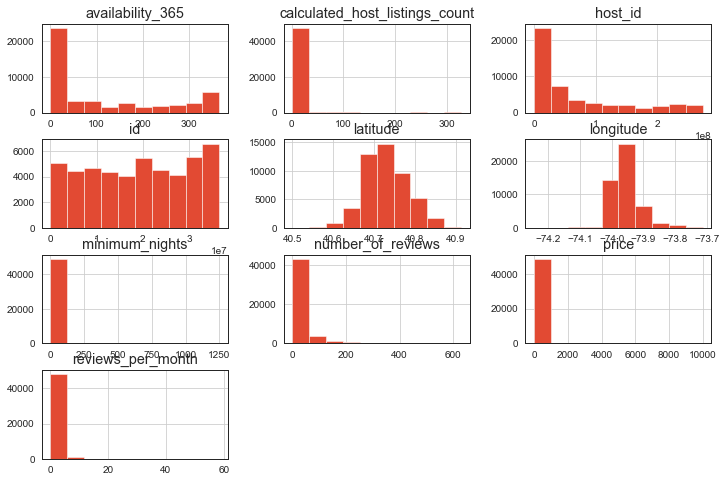
- Box plot of the columns of the dataset
plt.figure(figsize = (15, 10))
plt.style.use('seaborn-white')
ax=plt.subplot(221)
plt.boxplot(df['number_of_reviews'])
ax.set_title('Numer of Reviews')
ax=plt.subplot(222)
plt.boxplot(df['price'])
ax.set_title('Price')
ax=plt.subplot(223)
plt.boxplot(df['availability_365'])
ax.set_title('availability_365')
ax=plt.subplot(224)
plt.boxplot(df['reviews_per_month'])
ax.set_title('reviews_per_month')
Output
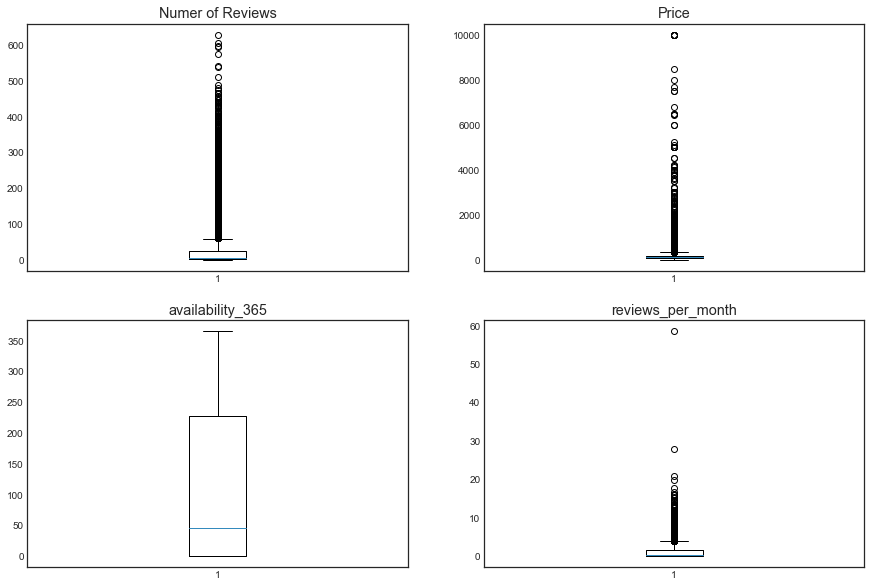
- Calculating the interquartile ranges of price, number_of_reviews , and reviews_per_month
Q1 = df['price'].quantile(0.25)
Q3 = df['price'].quantile(0.75)
IQR = Q3 - Q1 #IQR is interquartile range.
filter = (df['price'] >= Q1 - 1.5 * IQR) & (df['price'] <= Q3 + 1.5 *IQR)
airbnb1=df.loc[filter]
Q1 = df['number_of_reviews'].quantile(0.25)
Q3 = df['number_of_reviews'].quantile(0.75)
IQR = Q3 - Q1 #IQR is interquartile range.
filter = (airbnb1['number_of_reviews'] >= Q1 - 1.5 * IQR) & (airbnb1['number_of_reviews'] <= Q3 + 1.5 *IQR)
airbnb2=airbnb1.loc[filter]
Q1 = airbnb2['reviews_per_month'].quantile(0.25)
Q3 = airbnb2['reviews_per_month'].quantile(0.75)
IQR = Q3 - Q1 #IQR is interquartile range.
filter = (airbnb2['reviews_per_month'] >= Q1 - 1.5 * IQR) & (airbnb2['reviews_per_month'] <= Q3 + 1.5 *IQR)
airbnb_new=airbnb2.loc[filter]
plt.figure(figsize = (15, 7))
plt.style.use('seaborn-white')
plt.subplot(221)
sns.distplot(airbnb_new['price'])
fig = plt.gcf()
fig.set_size_inches(10,10)
plt.subplot(222)
sns.distplot(airbnb_new['reviews_per_month'])
fig = plt.gcf()
fig.set_size_inches(10,10)
plt.subplot(223)
sns.distplot(airbnb_new['number_of_reviews'])
fig = plt.gcf()
fig.set_size_inches(10,10)
plt.subplot(224)
sns.distplot(airbnb_new['availability_365'])
fig = plt.gcf()
fig.set_size_inches(10,10)
Output
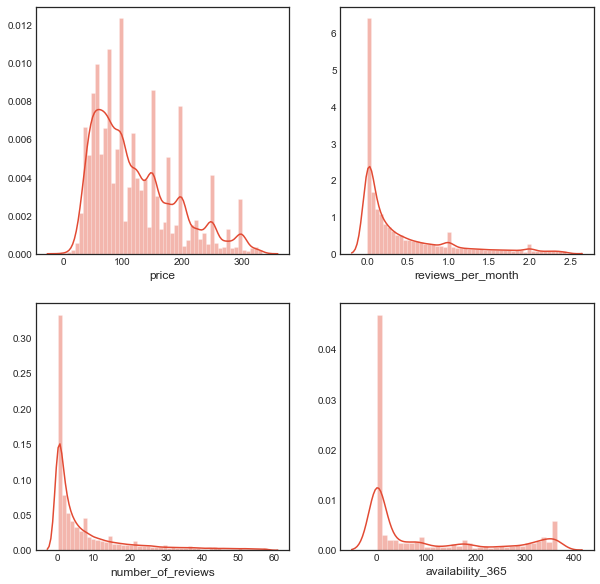
- Boxplot of distribution of prices across the location
plt.style.use('ggplot')
plt.rcParams['figure.figsize'] = (16, 8)
ax = sns.boxplot(x = airbnb_new['neighbourhood_group'], y =airbnb_new['price'], data = airbnb_new, palette = 'Set3')
ax.set_xlabel(xlabel = 'Location', fontsize = 20)
ax.set_ylabel(ylabel = 'Price', fontsize = 20)
ax.set_title(label = 'Distribution of prices acros location', fontsize = 30)
plt.xticks(rotation = 90)
plt.show()
Output

- Scatter Plot of neighbourhood group
# Neighbourhood
plt.figure(figsize=(10,6))
sns.scatterplot(df.longitude,df.latitude,hue=df.neighbourhood_group)
plt.ioff()
Output
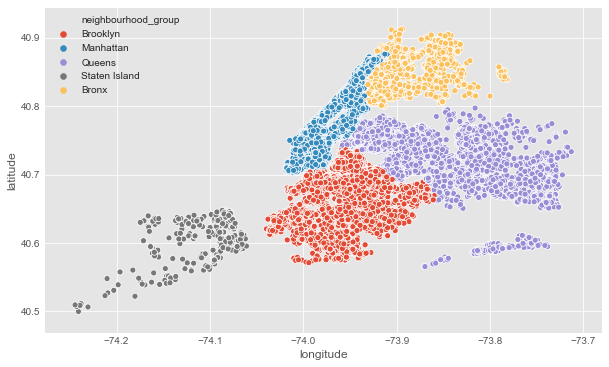
- Scatter plot of room types
#Room types
plt.figure(figsize=(10,6))
sns.scatterplot(df.longitude,df.latitude,hue=df.room_type)
plt.ioff()
Output
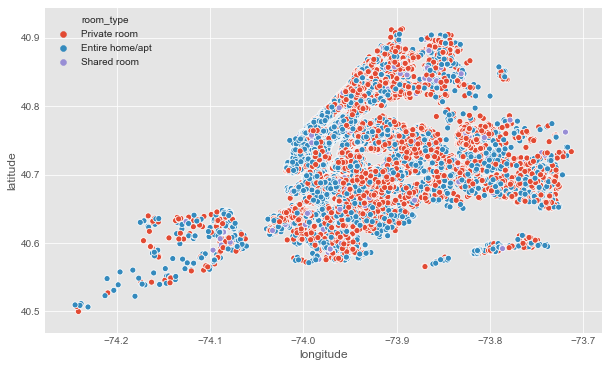
Generating a word cloud
#Generating word cloud
from wordcloud import WordCloud
plt.subplots(figsize=(25,15))
wordcloud = WordCloud(
background_color='white',
width=1920,
height=1080
).generate(" ".join(df.neighbourhood))
plt.imshow(wordcloud)
plt.axis('off')
plt.savefig('neighbourhood.png')
plt.show()
Output
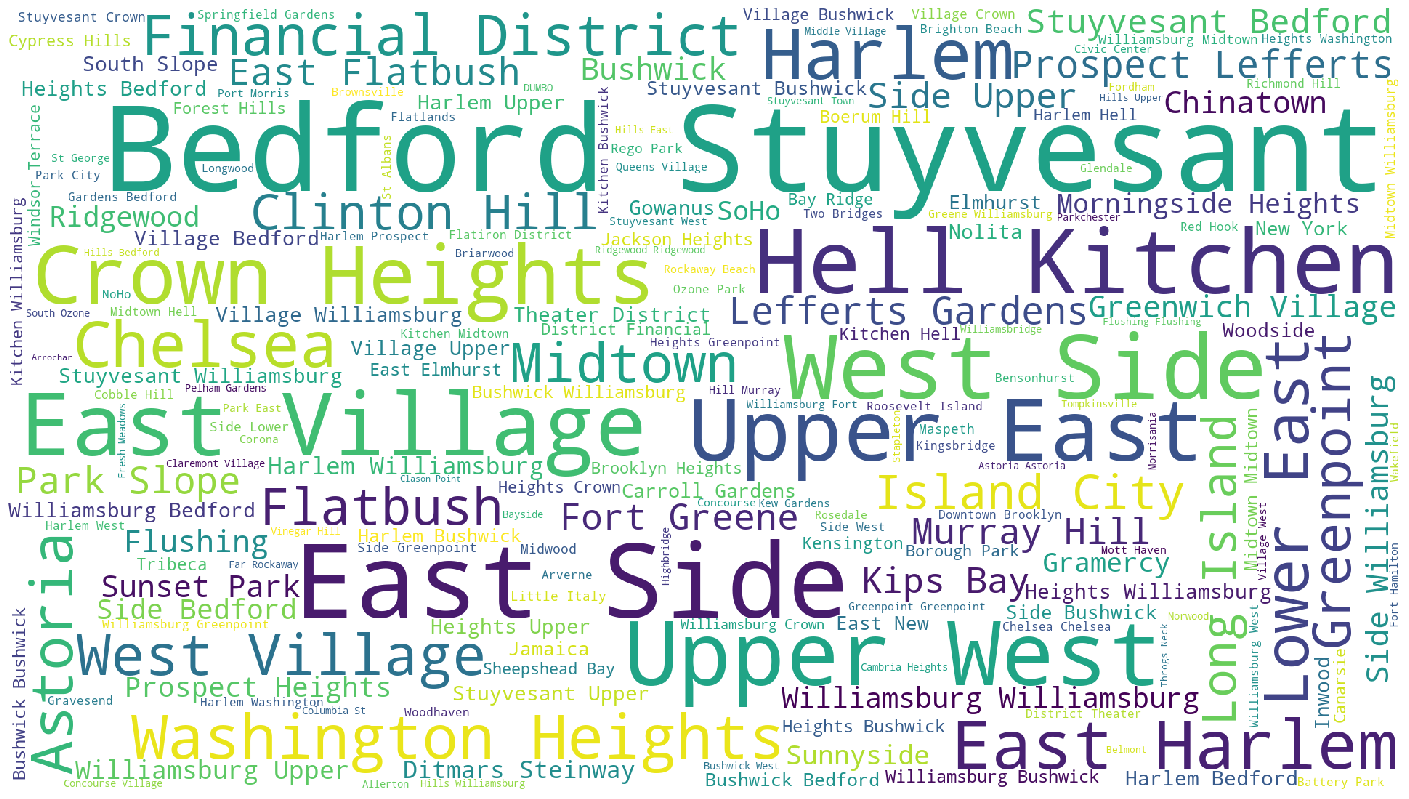
Creating a correlation matrix
- A correlation matrix is simply a table which displays the correlation coefficients for different variables. The matrix depicts the correlation between all the possible pairs of values in a table. It is a powerful tool to summarize a large dataset and to identify and visualize patterns in the given data
f,ax=plt.subplots(figsize=(10,10))
sns.heatmap(airbnb_new.corr(),annot=True,linewidths=0.5,linecolor="black",fmt=".1f",ax=ax)
plt.show()
Output
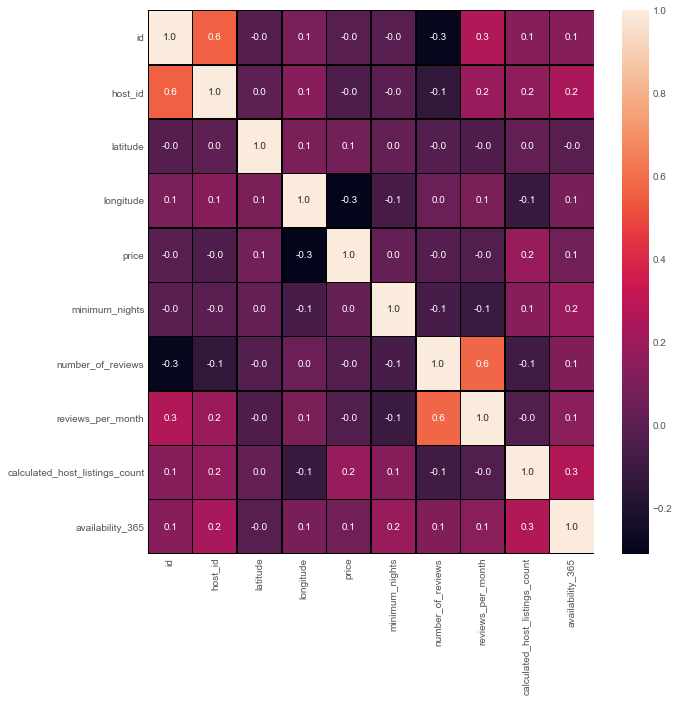
Preprocessing further
#Preprocessing
airbnb_features=airbnb_new[['neighbourhood_group','room_type','availability_365','minimum_nights','calculated_host_listings_count','reviews_per_month','number_of_reviews']]
airbnb_features.head()
#One hot encoding- Neighbourhood and Room type
#We can't preprocess the dataframe which has categorical data, so let's get some dummies instead of them
dummy_neighbourhood=pd.get_dummies(airbnb_features['neighbourhood_group'], prefix='dummy')
dummy_roomtype=pd.get_dummies(airbnb_features['room_type'], prefix='dummy')
airbnb_features = pd.concat([airbnb_features,dummy_neighbourhood,dummy_roomtype],axis=1)
airbnb_features.drop(['neighbourhood_group','room_type'],axis=1, inplace=True)
airbnb_features
Output
availability_365 minimum_nights calculated_host_listings_count reviews_per_month number_of_reviews dummy_Bronx dummy_Brooklyn dummy_Manhattan dummy_Queens dummy_Staten Island dummy_Entire home/apt dummy_Private room dummy_Shared room
0 365 1 6 0.21 9 0 1 0 0 0 0 1 0
1 355 1 2 0.38 45 0 0 1 0 0 1 0 0
2 365 3 1 0.00 0 0 0 1 0 0 0 1 0
4 0 10 1 0.10 9 0 0 1 0 0 1 0 0
6 0 45 1 0.40 49 0 1 0 0 0 0 1 0
... ... ... ... ... ... ... ... ... ... ... ... ... ...
48890 9 2 2 0.00 0 0 1 0 0 0 0 1 0
48891 36 4 2 0.00 0 0 1 0 0 0 0 1 0
48892 27 10 1 0.00 0 0 0 1 0 0 1 0 0
48893 2 1 6 0.00 0 0 0 1 0 0 0 0 1
48894 23 7 1 0.00 0 0 0 1 0 0 0 1 0
36130 rows × 13 columns
Standardizing the values
#Standardizing our dataset + Setting Feature(X) and Target(y)
from sklearn import preprocessing
X=preprocessing.scale(airbnb_features)
y=airbnb_new.price
print(X)
print(y)
X = pd.DataFrame(X)
X=X.rename(index=str, columns={0:'availability_365',1:'minimum_nights',2:'calculated_host_listings_count',3:'reviews_per_month',
4:'number_of_reviews',5:'dummy_Bronx',6:'dummy_Brooklyn',7:'dummy_Manhattan',8:'dummy_Queens',9:'dummy_Staten Island',
10:'dummy_Entire home/apt',11:'dummy_Private room',12:'dummy_Shared room'})
X.head()
Building the Random Forest Regressor Model
- A random forest is a meta estimator that fits a number of classifying decision trees on various sub-samples of the dataset and uses averaging to improve the predictive accuracy and control over-fitting. The sub-sample size is controlled with the max_samples parameter if bootstrap=True (default), otherwise the whole dataset is used to build each tree.
from sklearn.ensemble import RandomForestRegressor
from sklearn.pipeline import Pipeline
my_pipeline = Pipeline(steps=[('model', RandomForestRegressor(n_estimators=50,random_state=0))])
from sklearn.model_selection import cross_val_score
# Multiply by -1 since sklearn calculates *negative* MAE
scores = -1 * cross_val_score(my_pipeline, X, y,
cv=5,
scoring='neg_mean_absolute_error')
print("MAE scores:\n", scores)
print("Average MAE score (across experiments):",scores.mean())
from sklearn.pipeline import make_pipeline
from sklearn.ensemble import RandomForestClassifier
from sklearn.model_selection import cross_val_score
from sklearn.model_selection import train_test_split
train_X, val_X, train_y, val_y = train_test_split(X, y, random_state=1)
from sklearn.ensemble import RandomForestRegressor
from sklearn.metrics import mean_absolute_error
model = RandomForestRegressor(n_estimators=100, random_state=0)
model.fit(train_X, train_y)
preds = model.predict(val_X)
print(mean_absolute_error(val_y, preds))
- Difference between actual and predicted values
error_airbnb = pd.DataFrame({
'Actual Values': np.array(val_y).round(),
'Predicted Values': preds.round()}).head(20)
error_airbnb.head(5)
Output
Actual Values Predicted Values
0 205 134.0
1 40 59.0
2 50 55.0
3 50 50.0
4 175 172.0